HOW TO MOVE PERSONLIZATIONS FROM ONE
INSTANCE TO ANOTHER THROUGH FUNCTIONAL ADMINISTRATOR
Hi Previously
I told how to import personalization from back end , now we see how to move
personalization through functional administrator
Go to System Administrator ResponisbilityàSystemàProfile
In profile Set the Fnd Documentary Root Path Profile Option
Next Go to Function Administrator Responisibilty
Click on Personalixation àimport/Export
Enter the Page path on which you want to Export the personalization at Document Path Field.
Click on go Button it shows personalization what ever You have done on the page.
Select personalization on which you want to export and click on the Export File system
Button .
Click on ok button .It is exported those personalization
inti tem folder which was already set
into the path.
Move the personalization
from first system temp folder to second one manually
Which was generated in the temp folder.
Go to another instance on which you want to export.go to
system administrator and repeat the first
Step.
Go to functional administrator In the second system. And click
on import and export.
Similar to first
system.
Click on Export to file system button
Select the path which you want to import àclick on Import from
file system.the personalizations were successfully imported.
IF u have any Doubts please give the Comments than i will help you.





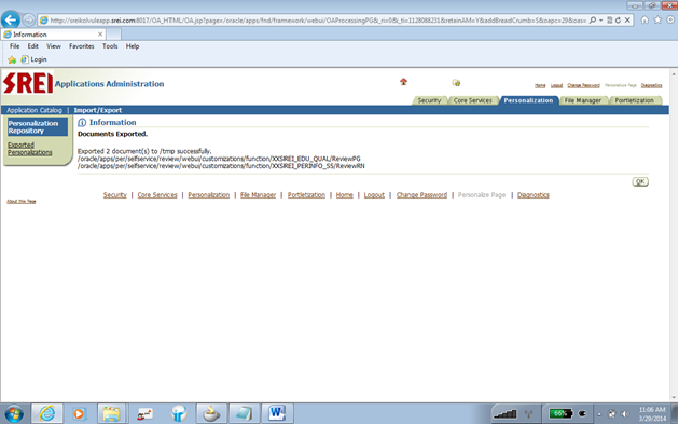




No comments:
Post a Comment