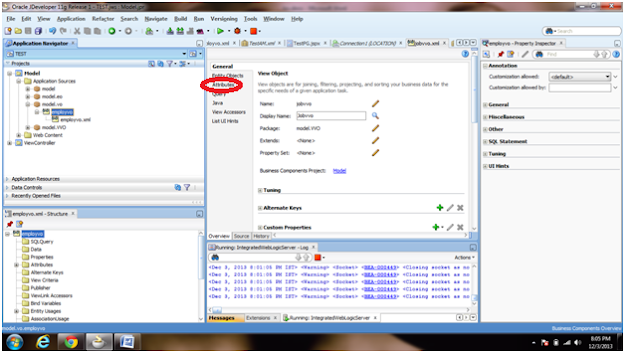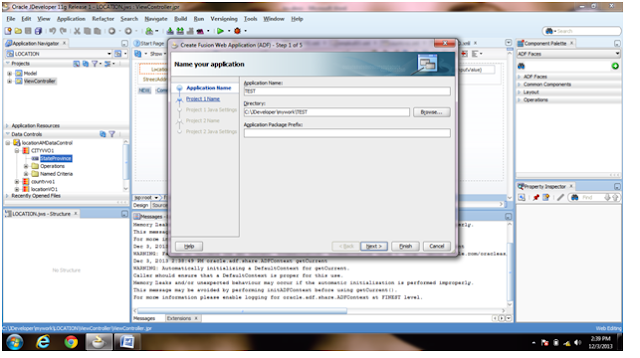package dff.oracle.apps.ar.hz.components.address.webui;
import oracle.apps.ar.hz.components.address.webui.HzPuiAddressCreateUpdateCO;
import oracle.apps.fnd.framework.webui.OAPageContext;
import oracle.apps.fnd.framework.webui.OAWebBeanConstants;
import oracle.apps.fnd.framework.webui.beans.OADescriptiveFlexBean;
import oracle.apps.fnd.framework.webui.beans.OAWebBean;
import oracle.apps.fnd.framework.webui.beans.message.OAMessageTextInputBean;
import oracle.cabo.ui.RenderingContext;
import oracle.cabo.ui.action.FireAction;
import oracle.cabo.ui.action.FirePartialAction;
public class XxHzPuiAddressCreateUpdateCO3 extends HzPuiAddressCreateUpdateCO {
public XxHzPuiAddressCreateUpdateCO3() {
}
public void processRequest(OAPageContext pageContext,OAWebBean webBean) {
super.processRequest(pageContext,webBean);
OADescriptiveFlexBean dff=(OADescriptiveFlexBean)webBean.findChildRecursive("HzAddressStyleFlex");
dff.processFlex(pageContext);
RenderingContext con = (RenderingContext) pageContext.getRenderingContext();
if(dff!=null)
{
pageContext.writeDiagnostics(this,"Query->"+dff.getID(),1);
OAMessageTextInputBean mti1=(OAMessageTextInputBean)dff.findChildRecursive("HzAddressStyleFlex1");
OAMessageTextInputBean mti2=(OAMessageTextInputBean)dff.findChildRecursive("HzAddressStyleFlex2");
OAMessageTextInputBean mti3=(OAMessageTextInputBean)dff.findChildRecursive("HzAddressStyleFlex3");
OAMessageTextInputBean mti4=(OAMessageTextInputBean)dff.findChildRecursive("HzAddressStyleFlex4");
OAMessageTextInputBean mti5=(OAMessageTextInputBean)dff.findChildRecursive("HzAddressStyleFlex5");
OAMessageTextInputBean mti6=(OAMessageTextInputBean)dff.findChildRecursive("HzAddressStyleFlex6");
OAMessageTextInputBean mti7=(OAMessageTextInputBean)dff.findChildRecursive("HzAddressStyleFlex7");
OAMessageTextInputBean mti8=(OAMessageTextInputBean)dff.findChildRecursive("HzAddressStyleFlex8");
OAMessageTextInputBean mti9=(OAMessageTextInputBean)dff.findChildRecursive("HzAddressStyleFlex9");
pageContext.writeDiagnostics(this,"Value 2-->"+mti2.getPrompt(),1);
pageContext.writeDiagnostics(this,"Value 3-->"+mti3.getPrompt()+"Value 4-->"+mti4.getPrompt()+"Value 5-->"+mti5.getPrompt()+"Value 6-->"+mti6.getPrompt()+"Value 7-->"+mti7.getPrompt()+"Value 8-->"+mti8.getPrompt(),1);
pageContext.writeDiagnostics(this,"Flex Context->"+dff.getAttributeValue(OAWebBeanConstants.FLEXFIELD_CONTEXT_CODE),1);
if(mti1!=null) {
pageContext.writeDiagnostics(this,"the second value prompt"+mti1.getPrompt(),2);
pageContext.writeDiagnostics(this,"the second Value"+mti1.getValue(pageContext).toString(),3);
FireAction firePartialAction = new FirePartialAction();
pageContext.writeDiagnostics(this,mti1.getPrompt(),1);
firePartialAction.setEvent("Address");
firePartialAction.setUnvalidated(true);
mti1.setPrimaryClientAction(firePartialAction);
mti1.setFireActionForSubmit("Address",null,null,true);
mti2.setPrimaryClientAction(firePartialAction);
mti2.setFireActionForSubmit("Address",null,null,true);
mti3.setPrimaryClientAction(firePartialAction);
mti3.setFireActionForSubmit("Address",null,null,true);
mti4.setPrimaryClientAction(firePartialAction);
mti4.setFireActionForSubmit("Address",null,null,true);
mti5.setPrimaryClientAction(firePartialAction);
mti5.setFireActionForSubmit("Address",null,null,true);
mti6.setPrimaryClientAction(firePartialAction);
mti6.setFireActionForSubmit("Address",null,null,true);
mti7.setPrimaryClientAction(firePartialAction);
mti7.setFireActionForSubmit("Address",null,null,true);
mti8.setPrimaryClientAction(firePartialAction);
mti8.setFireActionForSubmit("Address",null,null,true);
mti9.setPrimaryClientAction(firePartialAction);
mti9.setFireActionForSubmit("Address",null,null,true);
}
else {
pageContext.writeDiagnostics(this,"bean is Null",1);
}
}
else {
pageContext.writeDiagnostics(this,"dff bean is Null",1);
}
}
public void processFormRequest(OAPageContext pageContext,OAWebBean webBean) {
pageContext.writeDiagnostics(this,"Before PFR",1);
super.processFormRequest(pageContext,webBean);
pageContext.writeDiagnostics(this,"After PFR",1);
if("Address".equals(pageContext.getParameter(OAWebBeanConstants.EVENT_PARAM)))
{
OADescriptiveFlexBean dff=(OADescriptiveFlexBean)webBean.findChildRecursive("HzAddressStyleFlex");
dff.processFlex(pageContext);
OAMessageTextInputBean mti1=(OAMessageTextInputBean)dff.findChildRecursive("HzAddressStyleFlex1");
mti1.getValue(pageContext);
pageContext.writeDiagnostics(this,"PFR Value--"+mti1.getValue(pageContext),1);
OAMessageTextInputBean mti2=(OAMessageTextInputBean)dff.findChildRecursive("HzAddressStyleFlex2");
mti2.getValue(pageContext);
pageContext.writeDiagnostics(this,"PFR Value--"+mti2.getValue(pageContext),1);
OAMessageTextInputBean mti3=(OAMessageTextInputBean)dff.findChildRecursive("HzAddressStyleFlex3");
mti3.getValue(pageContext);
pageContext.writeDiagnostics(this,"PFR Value--"+mti3.getValue(pageContext),1);
OAMessageTextInputBean mti4=(OAMessageTextInputBean)dff.findChildRecursive("HzAddressStyleFlex4");
mti4.getValue(pageContext);
pageContext.writeDiagnostics(this,"PFR Value--"+mti4.getValue(pageContext),1);
OAMessageTextInputBean mti5=(OAMessageTextInputBean)dff.findChildRecursive("HzAddressStyleFlex5");
mti5.getValue(pageContext);
pageContext.writeDiagnostics(this,"PFR Value--"+mti5.getValue(pageContext),1);
OAMessageTextInputBean mti6=(OAMessageTextInputBean)dff.findChildRecursive("HzAddressStyleFlex6");
mti6.getValue(pageContext);
pageContext.writeDiagnostics(this,"PFR Value--"+mti6.getValue(pageContext),1);
OAMessageTextInputBean mti7=(OAMessageTextInputBean)dff.findChildRecursive("HzAddressStyleFlex7");
mti7.getValue(pageContext);
pageContext.writeDiagnostics(this,"PFR Value--"+mti7.getValue(pageContext),1);
OAMessageTextInputBean mti8=(OAMessageTextInputBean)dff.findChildRecursive("HzAddressStyleFlex8");
mti8.getValue(pageContext);
pageContext.writeDiagnostics(this,"PFR Value--"+mti8.getValue(pageContext),1);
OAMessageTextInputBean mti9=(OAMessageTextInputBean)dff.findChildRecursive("HzAddressStyleFlex8");
mti9.getValue(pageContext);
pageContext.writeDiagnostics(this,"PFR Value--"+mti9.getValue(pageContext),1);
pageContext.writeDiagnostics(this,"PFR Value--"+pageContext.getParameter("HzAddressStyleFlex1"),1);
}
}
}